I don't always go digital, but when I do: I prefer to borrow rather than buy. Want to save money by downloading eBooks (and audiobooks) for free using your library card? Get started by reading this quick tutorial. All you need is a library card (start a free trial here if you don't have one), internet access, and your device.
How to access your next book depends on the device you are using.
If you're reading directly on your computer: Log in to Overdrive with your library card barcode and PIN number (if you don't know your PIN, give us a call). You will be able to read your book without downloading it. To read offline, select "read in browser" then click the middle of the screen, select "menu" and choose "offline access").
To read on a tablet or a smartphone, go to the device's app store and search for Overdrive's app called Libby. After downloading the app, sign up through the Shortgrass Library System with your library card barcode and PIN number (if you don't know your PIN, give us a call).
If you're reading on an eReader: There are a few different types of eReaders on the market, each with its own strengths and weaknesses. It’s recommended that you do some research before purchasing one to ensure it suits your needs (Psst! You can access Consumer Reports for free with your library card). Some eReaders require a connection to a computer and the program Adobe Digital Editions in order to upload library eBooks, while others have the Overdrive app built right in.
Please note that Amazon offers two devices for reading books: Kindle eReaders and Fire Tablets. Unfortunately, outside of the US, Kindle eReaders are incompatible with Overdrive, therefore cannot be used to access our collection of eBooks. Fire Tablets, however, have the ability to download our apps!
To get additional help with Overdrive, no matter your reading device, consult our Get Help With Overdrive materials.
How do borrowing limits work with eBooks?
eBooks have similar hold queues and borrowing times as physical books. Due to publisher restrictions, we're only allowed to loan out each copy of our digital eBooks to one person at a time (just like a physical book). We also pay a much higher price to own an eBook than a regular consumer does. For these reasons, you may still find that you have to wait in line for your chance to read an eBook. If there is a wait for the material you want to borrow, place a hold on it now and we'll send you an email when it's ready to borrow. You have three weeks to read it from the time you check it out.
What else can I do on my device with my library card?
Our apps extend beyond reading eBooks. You can access eComics, eAudiobooks and eMagazines through RBDigital, newspapers from at home and around the world with PressReader, and even talking picture books for children with TumbleBooks.
Take a look at our full list of online resources here.

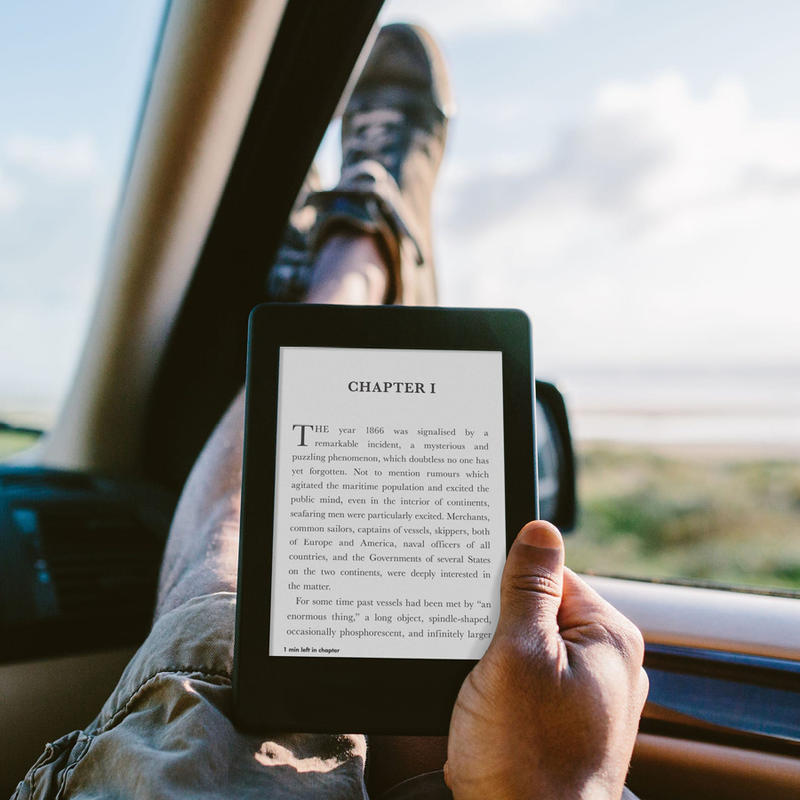 Posted on 23 June 2020 by Maeghan.
Posted on 23 June 2020 by Maeghan.